By Dan Meadors & Dylan Frost, The Wholesale Formula
Over the past decade, we’ve sold more than $40 million worth of products on Amazon. We’ve worked with over a thousand sellers—from absolute beginners to million-dollar businesses—and we’ve seen one thing hold sellers back more than anything else…
Neglecting their Amazon Account Health.
 Think of your Amazon seller account like your body. You can eat well, exercise, and get regular checkups—or you can ignore it until something serious happens. By the time you “feel” a problem, it’s often much harder (and more expensive) to fix. We value preventive over reactive action-taking.
Think of your Amazon seller account like your body. You can eat well, exercise, and get regular checkups—or you can ignore it until something serious happens. By the time you “feel” a problem, it’s often much harder (and more expensive) to fix. We value preventive over reactive action-taking.
Today, we want to break down exactly what you need to watch, how to protect your account, and what to do if trouble shows up. This is beginner-friendly—no jargon left unexplained—and at the end, you’ll have a clear, actionable plan to keep your account healthy so you can focus on growing your business.
Why Account Health Matters
Amazon has millions of sellers competing for customer trust. That means Amazon’s #1 priority is protecting its buyers. If your account’s performance slips—even for a short time—Amazon can:
- Remove your product listings
- Restrict your selling privileges
- Suspend your account entirely
That might sound scary, but here’s the good news:
Account health is completely within your control.
When you know the key metrics and follow a simple monitoring routine, you can keep your account safe while building a business you can count on.
The 3 Big Account Health Metrics You Must Watch
Amazon’s Account Health Dashboard (in Seller Central) shows three key areas. If you only remember one thing from this section, it’s this: log in at least once a week to check them.
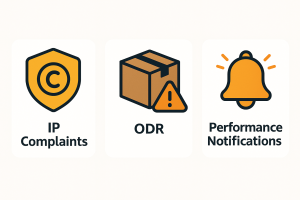 1. IP Complaints (Intellectual Property)
1. IP Complaints (Intellectual Property)
This measures whether any brand or rights holder has claimed that you’re violating their intellectual property—like selling counterfeit products or using copyrighted images.
- Why it matters: Even one unresolved IP complaint can hurt your standing with Amazon.
- The fix: Always buy inventory from reputable wholesale suppliers and keep invoices. If you get a complaint, respond quickly with documentation proving authenticity.
2. ODR (Order Defect Rate)
ODR looks at the percentage of your orders that have problems—negative feedback, A-to-Z Guarantee claims, or credit card chargebacks.
- Why it matters: Amazon wants this below 1%. Go over that, and you’re at risk of account suspension.
- The fix: Ship on time, describe products accurately, and handle customer messages quickly (within 24 hours). If you make a mistake, own it and make it right fast.
3. Performance Notifications
These are Amazon’s way of telling you something needs your attention—policy warnings, listing removals, or requests for information.
- Why it matters: Ignoring a performance notification is like ignoring a “check engine” light.
- The fix: Read them as soon as they arrive. Often, you just need to provide a quick explanation or document to resolve the issue.
The IPI Score: Your Inventory “Credit Score”
Amazon also tracks your Inventory Performance Index (IPI). If Account Health measures your rule-following, IPI measures how well you manage inventory.
 The IPI score ranges from 0 to 1000:
The IPI score ranges from 0 to 1000:
- Below 350: Risky—storage limits and higher fees may apply.
- 400+: Safe zone.
- 550+: Strong inventory management.
- 600+: Excellent.
Amazon’s formula is secret, but it’s widely understood to be based on four key factors.
1. FBA Sell-Through Rate
This is the #1 weighted metric, arguably more important than all others combined. This is how quickly your products sell compared to how much you keep in stock. Amazon has finite warehouse space, so they prioritize high volume ASINs and sellers over slower sales. You must maintain a 30 day sell through rate average or higher.
High sell-through = products are moving and Amazon is happy.
How to improve:
- Run promotions or coupons on slow movers.
- Improve your listings with better images and keywords.
- Use Amazon PPC ads to boost visibility.
2. Excess Inventory
Amazon defines this as more than 90 days of supply based on demand forecasts.
How to improve:
- Check the “Manage Inventory Health” page in Seller Central.
- Create removal orders for excess products.
- Use Amazon’s liquidation program to recover costs.
3. Stranded Inventory
These are products in Amazon warehouses that aren’t available for sale—often because of listing errors.
How to improve:
- Check the “Fix stranded inventory” page weekly.
- Correct missing images, fix titles, or reactivate listings.
4. FBA In-Stock Rate
Measures how often your best-selling products are available.
How to improve:
- Follow Amazon’s restock recommendations.
- Set reorder reminders based on sales history.
Avoiding the Pitfalls That Get Sellers Suspended
New sellers sometimes get caught by simple mistakes. Here are the big ones to avoid—and the solutions.
 Selling products from unreliable sources → Only buy from authorized wholesalers.
Selling products from unreliable sources → Only buy from authorized wholesalers.- Letting customer service slide → Respond to messages daily, even if it’s just to say you’re working on the issue.
- Ignoring warnings → Check your Account Health Dashboard weekly and respond to all alerts.
Remember: these aren’t just “rules.” They’re safeguards to protect your revenue.
How to Improve Your IPI Score Step-by-Step
- Boost Sell-Through
- Run short-term discounts to clear old stock.
- Improve product titles and images for better conversion rates.
- Test ads to increase visibility.
- Reduce Excess Inventory
- Identify overstocked items in Seller Central.
- Remove or liquidate stock that isn’t selling.
- Fix Stranded Inventory
- Review stranded inventory weekly.
- Address listing issues promptly.
- Keep Popular Items In Stock
- Use restock recommendations.
- Maintain a supplier communication plan to prevent shortages.
Troubleshooting Checklist for Account Health Issues
When something goes wrong:
- Check the Account Health Dashboard for red or yellow alerts.
- Read all performance notifications in Seller Central.
- Gather invoices, receipts, or tracking numbers to prove compliance.
- Respond through Amazon’s messaging system clearly and professionally.
- Set a reminder to follow up if you don’t hear back within Amazon’s stated time frame.
Tools to Monitor Account Health Automatically
- Amazon’s Account Health Dashboard – Your first stop.
- Inventory Health Reports – Found under “Reports” in Seller Central.
- Restock Inventory Tool – Helps plan orders.
- Alerts via Email/Text – Turn on notifications so you don’t miss warnings.
 Why Staying Healthy Pays Off
Why Staying Healthy Pays Off
When your account is healthy, you unlock more storage space, reduce fees, and keep your listings active. You’ll sleep better at night knowing your income stream is safe. And when problems do pop up, you’ll be confident handling them before they escalate.
We’ve seen sellers go from near-suspension to thriving in just a few weeks—simply by implementing the checks we’ve outlined here.
Account health isn’t the “exciting” side of selling on Amazon… but it’s the foundation everything else is built on.
It’s like oxygen—when you have it, you barely think about it. Lose it, and it’s all you think about.
So build your weekly routine, take action early, and you’ll set yourself up for long-term success.
Quick-Action Recap
- Check Account Health weekly – Focus on IP complaints, ODR, and performance notifications.
- Maintain a strong IPI score – Keep sell-through high, inventory lean, and listings active.
- Avoid risky products – Stick with authorized wholesale sources.
- Respond fast – Amazon rewards quick resolution of issues.
Use Amazon’s tools – Automate monitoring to catch problems early.
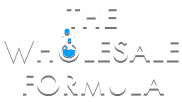
Leave a Reply