When most people think about starting an online business, the biggest question on their mind is:
“Can I really take a small amount of money and grow it into something meaningful?”
 We know exactly how that feels because we’ve been there. Over the last decade, we’ve helped thousands of sellers take their very first steps into wholesale. And while the results vary, the system that we teach has helped beginners start with as little as a few hundred dollars and grow into full-time businesses.
We know exactly how that feels because we’ve been there. Over the last decade, we’ve helped thousands of sellers take their very first steps into wholesale. And while the results vary, the system that we teach has helped beginners start with as little as a few hundred dollars and grow into full-time businesses.
One of the most powerful ways to make this happen is through something we call the Inventory Snowball. It’s not a get-rich-quick trick. It’s a methodical, repeatable process that allows you to take your starting capital—say $500—and gradually roll it forward into bigger and bigger reinvestments. Over time, just like a snowball rolling downhill, your inventory (and profits) can grow into something far larger than what you started with.
Why the Inventory Snowball Works
The basic idea is simple:
- Start with a small amount of capital.
- Buy profitable inventory at Wholesale pricing.
- Sell it at retail to make a profit.
- Reinvest your profits into more inventory/more opportunities.
- Repeat the cycle.
Most products we work with yield a Return on Investment (ROI) of about 30% or higher. That means if you put in $100, you might reasonably expect $130 back after the sale. That extra $30 is your profit, and the goal is to immediately put it back into your business rather than spend it.
This doesn’t mean every product works out perfectly—some will perform better, others may be slower. And to be clear: no margin is ever guaranteed. But when you use smart sourcing and reinvestment discipline, you can create real momentum.
The $500 to $5,000 Example
Let’s walk through what this looks like in practice.
- Start with $500.
- You purchase inventory with a projected ROI of 30%.
 When it sells, you now have $650.
When it sells, you now have $650.- Reinvest that $650. You now bring back about $845.
- Reinvest again. Now you’re up to roughly $1,100.
This scales quickly month after month!
Each time, your “snowball” of capital grows. With continued reinvestment, the numbers start to multiply faster. Over the course of steady cycles, that same $500 can realistically turn into $5,000 or more in available inventory capital.
The secret isn’t luck—it’s the discipline of reinvesting and avoiding the temptation to pull money out too early.
Tracking Your Growth Without Getting Overwhelmed
When you’re new, one of the hardest parts is knowing if you’re actually making money. Too many people guess or hope instead of tracking clearly.
Here’s the good news: you don’t need fancy software to manage this.
Inside Amazon Seller Central (the main dashboard where sellers manage their accounts), there’s an Inventory Age menu. This tool shows:
- How many units you have left.
- How long until you’re likely to sell out.
- A forecast of delays based on your previous shipping times.
This single report can guide most of your decisions in the beginning. You’ll see exactly which products are moving, which ones are slow, and how much cash flow you should expect.
That clarity helps you avoid one of the biggest beginner mistakes: guessing when to reorder.
 How to Restock Smart
How to Restock Smart
Once you’ve sold through your first test buys, the next question is always:
“How much should I order next time?”
Here’s a simple system we’ve used for years:
- For test buys: Only spend 10–20% of your total funds on each product. This spreads out your risk.
- For reorders: If the test went well, you can go deeper. But don’t order more than about a monthly supply at first.
- Avoid over-ordering: If you sink too much into a product that doesn’t move, it locks up your cash flow and hurts your long-term account health.
A lot of sellers think buying huge amounts will get them better deals. In reality, it often creates the opposite problem—you’re stuck with too much stock, and your growth stalls.
Managing Risk Without Freezing Up
Another big challenge is the fear of making a mistake. We’ve seen countless new sellers get stuck because they’re afraid of wasting money.
 The solution is to reframe risk.
The solution is to reframe risk.
- By keeping test buys small (10–20% of your capital), even if one product fails, you’re protected.
- If a product sells well, you double down with confidence.
- If it doesn’t, you move on quickly without sinking your whole budget.
The Inventory Snowball thrives on momentum. That means small, consistent actions matter far more than one “perfect” buy.
Staying Motivated in the Early Stages
Let’s be honest: the early days can feel slow. You’re waiting for products to sell, refreshing dashboards, second-guessing yourself.
That’s where perseverance matters. Every seller we know who has built a successful business went through the same stage. They pushed through by trusting the process, tracking their numbers, and reinvesting.
Think of it this way: your first $500 may feel small, but it’s not about the size of the start—it’s about proving to yourself that you can grow it. Once you’ve doubled your money once, you’ll believe it’s possible. And belief creates momentum.
Common Beginner Obstacles and How to Solve Them
Here are a few struggles nearly every seller faces at the start—and what to do about them:
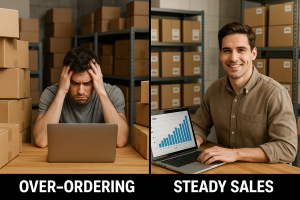 “What if I run out of money before I can reorder?”
“What if I run out of money before I can reorder?”
Track your Inventory Age reports closely so you know when you’ll sell out and can plan restocks early.- “What if I pick a bad product?”
That’s why test buys are small. One miss won’t sink you. The wins make up for it. - “What if shipping delays ruin my momentum?”
Build a buffer. Order a little earlier than you think you need to based on your past inbound times. - “What if growth feels too slow?”
Remember the snowball effect. Early gains are small, but they multiply over time.
The key is not to let these obstacles stop you. They’re normal, and they all have solutions.
The Power of Reinvestment Discipline
If we could give only one piece of advice to beginners, it would be this:
Do not spend your profits too early.
The reason some sellers stay stuck at the same level for years is because they pull out money as soon as it comes in. The sellers who grow are the ones who let the snowball roll.
That doesn’t mean you can’t ever pay yourself. But in the first phase, your number one job is to grow your inventory capital. Once that base is strong, you can start taking money out with confidence.
Quick Recap
- Start small and reinvest profits consistently.
- Use Amazon’s Inventory Age report to track stock and plan restocks.
- Test buys = 10–20% of your budget per product.
- Reorders = no more than about a month’s supply at a time.
- No margin is guaranteed, but many products yield 30% ROI or more.
- The Inventory Snowball works by building momentum over time.
Now is the perfect time to take your first step. That snowball won’t start rolling until you give it a push.
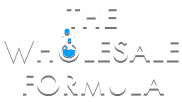
 Think of your Amazon seller account like your body. You can eat well, exercise, and get regular checkups—or you can ignore it until something serious happens. By the time you “feel” a problem, it’s often much harder (and more expensive) to fix. We value preventive over reactive action-taking.
Think of your Amazon seller account like your body. You can eat well, exercise, and get regular checkups—or you can ignore it until something serious happens. By the time you “feel” a problem, it’s often much harder (and more expensive) to fix. We value preventive over reactive action-taking. 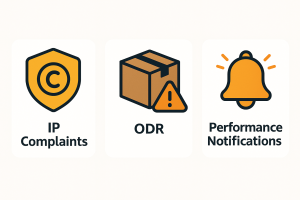 1. IP Complaints (Intellectual Property)
1. IP Complaints (Intellectual Property) The IPI score ranges from
The IPI score ranges from  Selling products from unreliable sources
Selling products from unreliable sources Why Staying Healthy Pays Off
Why Staying Healthy Pays Off If you’re just starting out (or thinking about starting), you might feel overwhelmed by product research, supplier outreach, competition, pricing, and logistics. We get it. That’s why we put together this post: to show you how AI tools are making those hurdles easier to clear.
If you’re just starting out (or thinking about starting), you might feel overwhelmed by product research, supplier outreach, competition, pricing, and logistics. We get it. That’s why we put together this post: to show you how AI tools are making those hurdles easier to clear.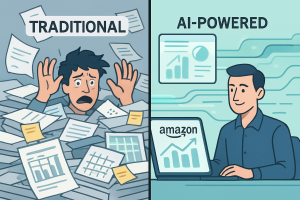 Before we get into our go-to tools, it’s important to understand why AI is such a big deal in the Amazon wholesale space.
Before we get into our go-to tools, it’s important to understand why AI is such a big deal in the Amazon wholesale space. What It Does:
What It Does: What It Does:
What It Does: It starts with understanding
It starts with understanding 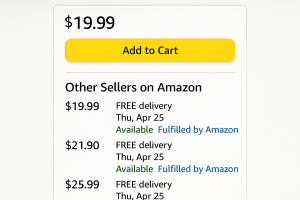 Look at the listing and check who’s selling the product. If there are
Look at the listing and check who’s selling the product. If there are 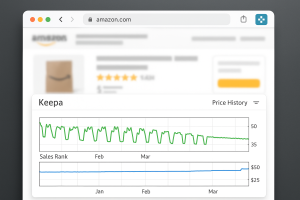 Here’s what to look for
Here’s what to look for Red Flags to Watch Out For
Red Flags to Watch Out For Amazon Retail is in the Buy Box
Amazon Retail is in the Buy Box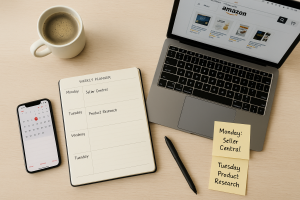 When we first started over a decade ago, we were working full-time jobs and trying to figure out how to launch a side hustle that wouldn’t take over our lives. Fast forward to today, we’ve sold and managed over $40 million on Amazon and taught thousands of people how to do the same.
When we first started over a decade ago, we were working full-time jobs and trying to figure out how to launch a side hustle that wouldn’t take over our lives. Fast forward to today, we’ve sold and managed over $40 million on Amazon and taught thousands of people how to do the same. Researching Products
Researching Products Thursday
Thursday Set Realistic Expectations: Start
Set Realistic Expectations: Start Yet, with as little as an hour a day, they’ve built thriving ecommerce businesses that have changed their lives. Together, we’ve managed over $40 million in Amazon revenue using systems that work, even if you’re strapped for time.
Yet, with as little as an hour a day, they’ve built thriving ecommerce businesses that have changed their lives. Together, we’ve managed over $40 million in Amazon revenue using systems that work, even if you’re strapped for time. Right before Christmas one year, he unexpectedly lost his job. With a baby daughter at home and his wife staying home to care for her, he felt a wave of fear and uncertainty.
Right before Christmas one year, he unexpectedly lost his job. With a baby daughter at home and his wife staying home to care for her, he felt a wave of fear and uncertainty.  Day 1: Scouting Products (60 min)
Day 1: Scouting Products (60 min) Day 4: Maintaining Your Seller Account (60 min)
Day 4: Maintaining Your Seller Account (60 min) Here’s what a full week could look like for someone growing their business part time:
Here’s what a full week could look like for someone growing their business part time: